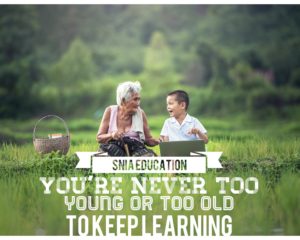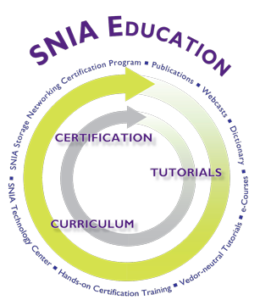The backbone of SNIA is its passionate and dedicated volunteers – over 3,500 from 160 companies involved in storage and technology. At the end of each year, SNIA members vote anonymously to recognize both individuals and groups who have made significant contributions over that year to advancing SNIA’s mission to lead the storage industry worldwide in developing and promoting vendor-neutral architectures, standards, and educational services that facilitate the efficient management, movement, and security of information. At the January 2017 Annual Members Symposium, SNIA was pleased to honor the following volunteer members and groups:
Individual Awards
 Jim Pappas from Intel Corporation received the Exceptional Leadership Award for his outstanding leadership advancing the cause of persistent memory within SNIA leading to an impact both on the industry and the Association. The recent 5th annual SNIA Persistent Memory Summit, chaired by Pappas, drew over 500 attendees both live and online, and featured sessions demonstrating the deliverance of convergence of storage and memory.
Jim Pappas from Intel Corporation received the Exceptional Leadership Award for his outstanding leadership advancing the cause of persistent memory within SNIA leading to an impact both on the industry and the Association. The recent 5th annual SNIA Persistent Memory Summit, chaired by Pappas, drew over 500 attendees both live and online, and featured sessions demonstrating the deliverance of convergence of storage and memory.
Patrick Boyd from Dell Corporation received the Unsung Hero Award for working tirelessly under the radar, expecting no accolades for his major contributions to the SNIA Scalable Storage Management Technical Work Group.
 Doug Voigt from Hewlett Packard Enterprise received the Volunteer of the Year Award for his consistent contributions during 2016 furthering the work of the SNIA Non-Volatile Memory Programming Technical Work Group.
Doug Voigt from Hewlett Packard Enterprise received the Volunteer of the Year Award for his consistent contributions during 2016 furthering the work of the SNIA Non-Volatile Memory Programming Technical Work Group.
Richel le Ahlvers from Broadcom Limited received the New Contributor of the Year Award for her leadership of a new SNIA program within the SNIA Scalable Storage Management Technical Work Group and contributions to driving a new SNIA Swordfish v.1.0 specification in nine months.
le Ahlvers from Broadcom Limited received the New Contributor of the Year Award for her leadership of a new SNIA program within the SNIA Scalable Storage Management Technical Work Group and contributions to driving a new SNIA Swordfish v.1.0 specification in nine months.
Group Awards

The SNIA Storage Management Initiative received the Outstanding Achievement of a SNIA Technology Community Award for advancing for SNIA the cause of storage management with its achievements leading to an impact on the industry.
SNIA Japan received the Significant Contribution(s) by a Committee or Regional Affiliate Award for its work to advance data storage technology in the industry.

The SFF Task Force received the Significant Impact by a Previously Existing Technical Work Group (TWG) or Task Force Award for its member work and efforts to establish the SNIA SFF Technology Affiliate (TA) Technical Work Group to carry forth the longstanding SFF Committee work efforts that has operated since 1990 until mid-2016.

The SNIA Scalable Storage Management Technical Work Group received the New SNIA Group of the Year Award for its innovative, groundbreaking work in providing a unified approach for the management of storage and servers in hyperscale and cloud infrastructure environments, making it easier for IT administrators to integrate scalable solutions into their data centers.